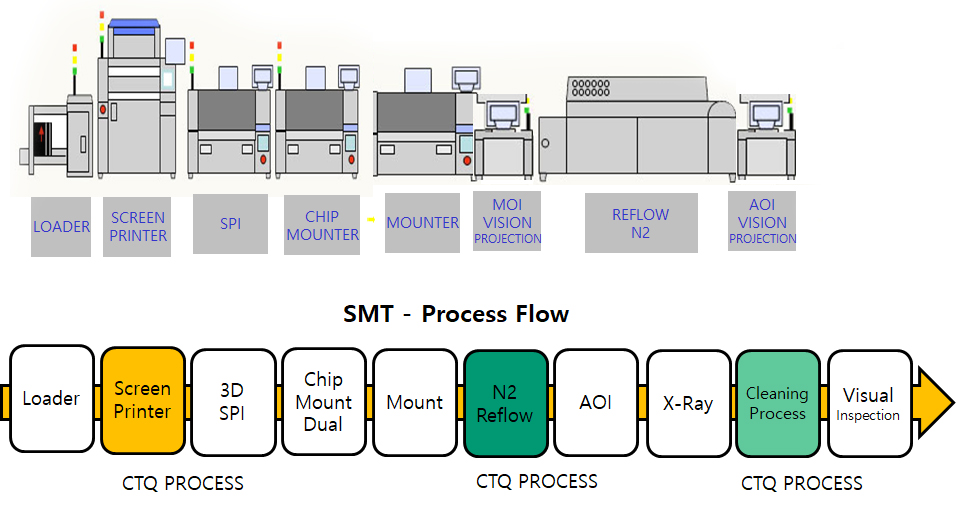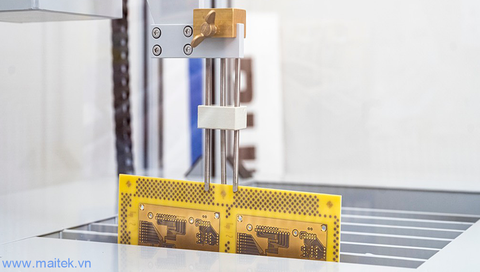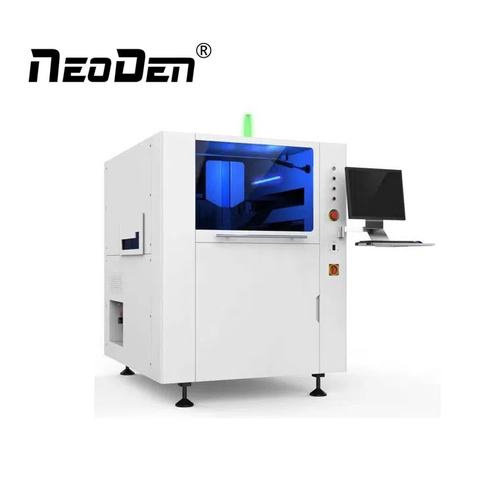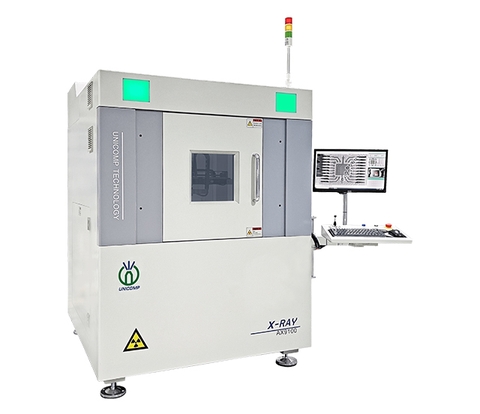Phần mềm Isocam 5.0
Chính sách bán hàng






Thông tin chi tiết
Isolation milling
ISOCAM 5.0
You designed a PCB with your CAD package and now want to make a prototype or a small series by etching or by isolation milling
Check data
Convert
isolation milling
The situation
You designed a PCB with your CAD package and now want to make a prototype or a small series by etching or by isolation milling.
The questions
- How do you check and correct the drill-, rout- and plot-data, their dimension and layer registration?
- Do you want to make your prototype by isolation milling?
The answers
- IsoCAM reads your Gerber-, HP/GL, and drill files. It offers you editing facilities like shift, mirror, copy, paste, delete and more on single vectors, groups of elements or entire layers.
- IsoCAM can convert data into all of the above mentioned formats. Windows Postscript output allows making film artworks.
- IsoCAM comes with a worthy isolation milling converter with the feature of using two different tools in once and with the possibility of creating copper rubout areas.
- The aperture table and the tool rack can be edited, saved and printed. A converter automatically reads the aperture information from most CAD packages.
ISOCAM PRO
We offer another, higher-quality CAM software. This should be your preference if you want...
- More than just insulation milling
- To edit front panels or contour milling
- To prepare data for external customers
- Send data to PCB manufacturers
- Process data for CNC machines and photoplotter at the same time
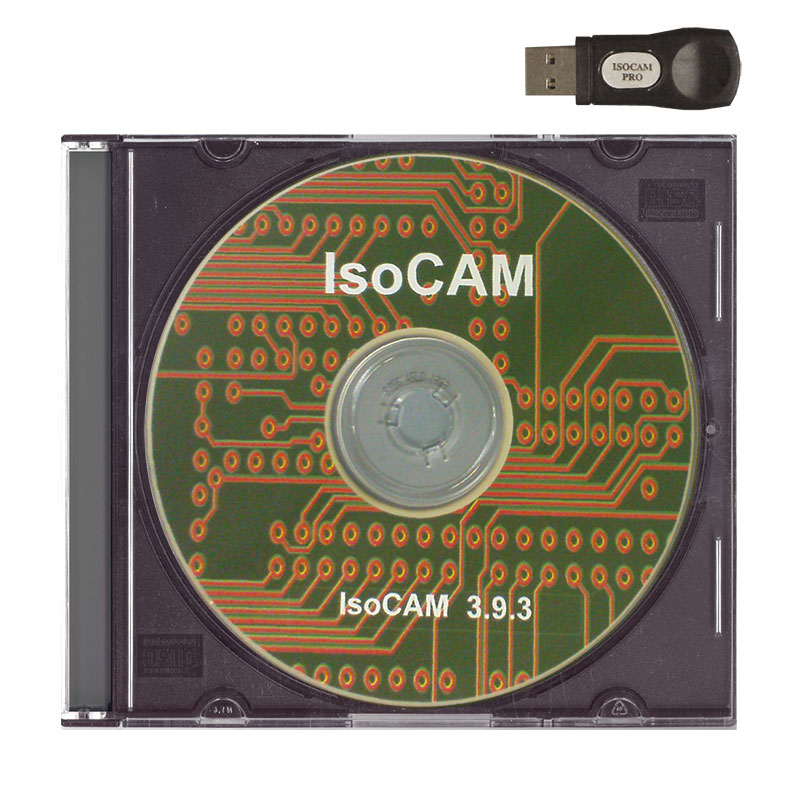
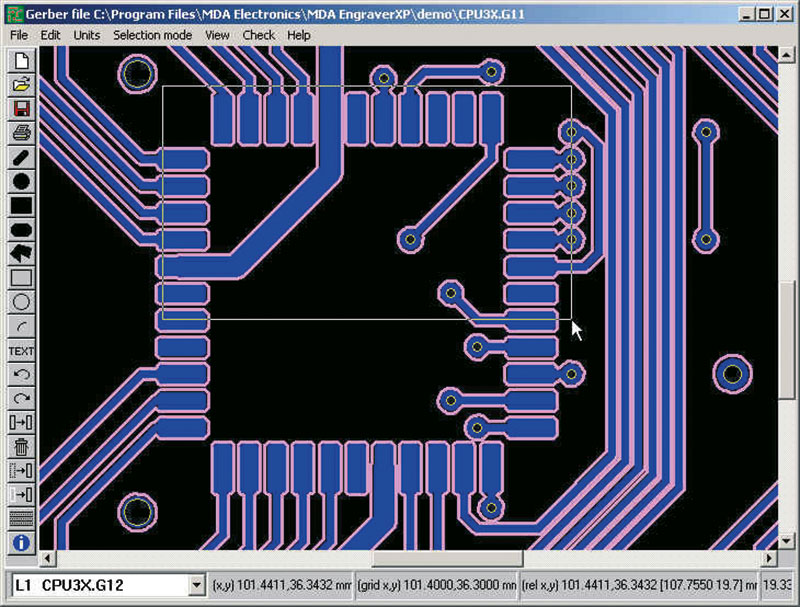
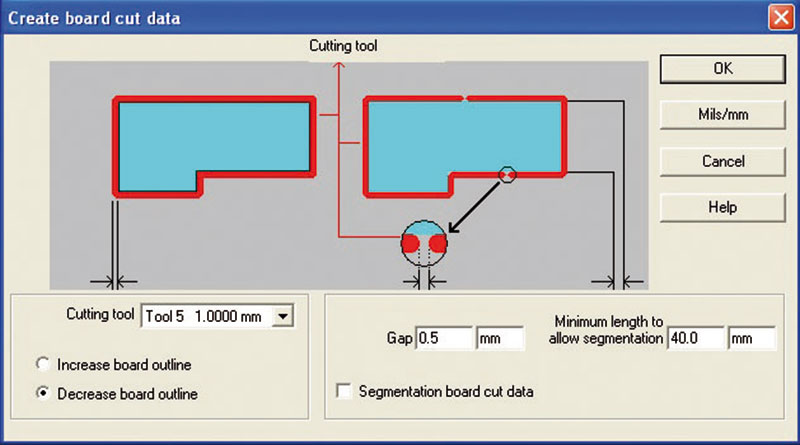
Feature overview
|
Isocam © |
Standard |
Pro |
|
Gerber input / output (standard/extended) |
YES |
YES |
|
HPGL input / output |
YES |
YES |
|
Excellon output for milling data |
NO |
YES |
|
DXF input / output |
NO |
YES |
|
Bitmap input /output |
NO |
YES |
|
Drill input / output |
YES |
YES |
|
G-code output |
YES |
YES |
|
ARC optimize |
NO |
YES |
|
Scaling |
NO |
YES |
|
Scale / auto-rotate bitmap |
NO |
YES |
|
Auto detect drill holes in bitmap |
NO |
YES |
|
Save Job file |
YES |
YES |
|
Create milling data |
YES |
YES |
|
Create milling data using two tools |
YES |
YES |
|
Create milling data for selected object |
NO |
YES |
|
Undo/Redo |
YES |
YES |
|
Max. number of layers |
32 |
64 |
|
Units: Mils / mm / Inch / HPGL |
YES |
YES |
|
Design rules checker |
YES |
YES |
|
Show milling direction |
NO |
YES |
|
Change milling direction |
NO |
YES |
|
Change starting point of milling chain |
NO |
YES |
|
Select whole milling chain |
NO |
YES |
|
Create solder mask |
NO |
YES |
|
Snap to nearest endpoint |
YES |
YES |
|
Auto synchronize layers |
YES |
YES |
|
Add fixing holes |
YES |
YES |
|
Create rub outs |
YES |
YES |
|
Create board cuts |
YES |
YES |
|
Mirror-function |
YES |
YES |
|
Powerfill zoom function |
YES |
YES |
|
Add objects |
YES |
YES |
|
Select complete net |
NO |
YES |